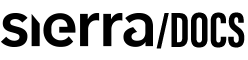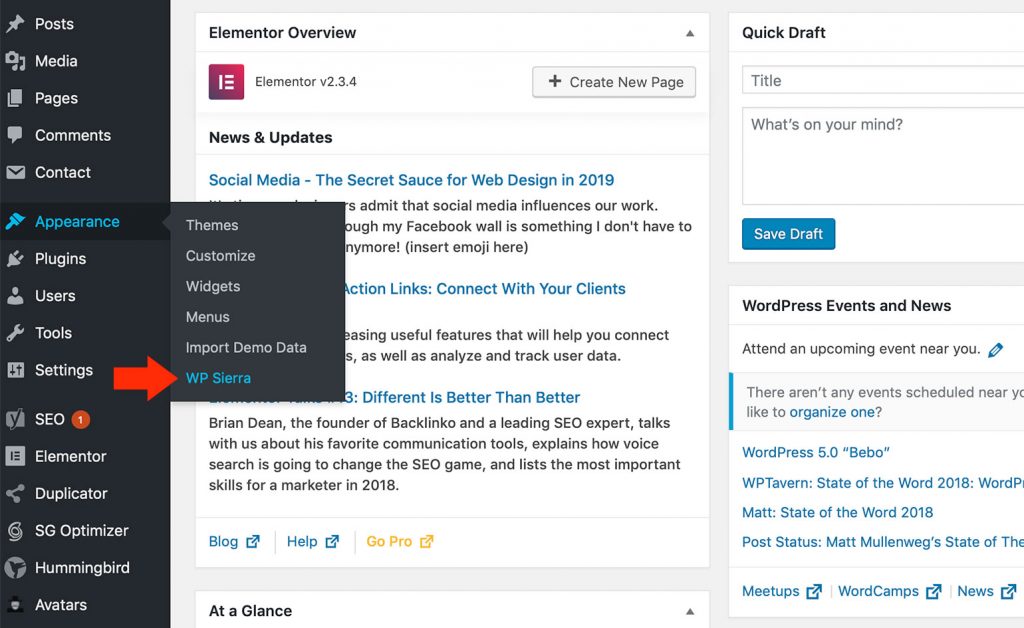
From your WordPress Dashboard go to Appearance > WP Sierra
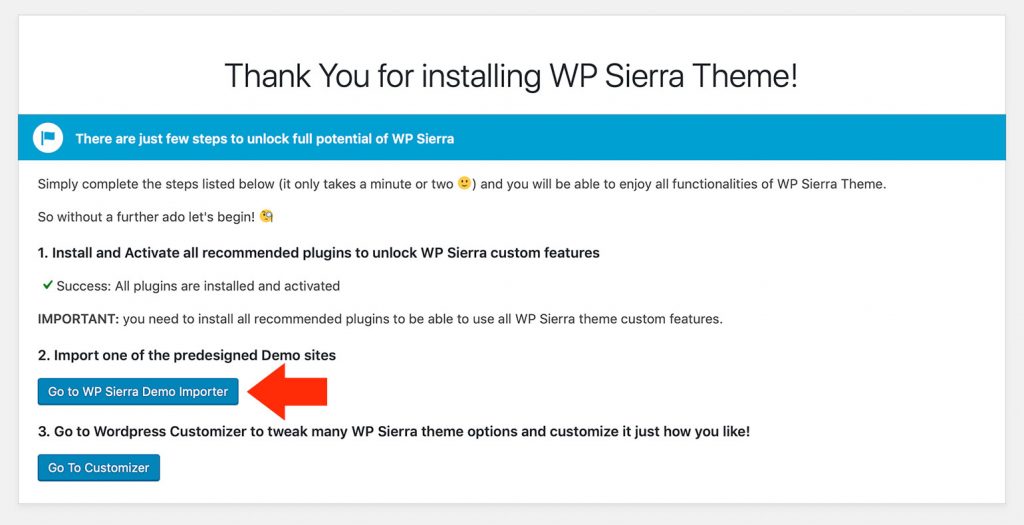
Click Go to WP Sierra Demo Importer button to open Demo Importer page.
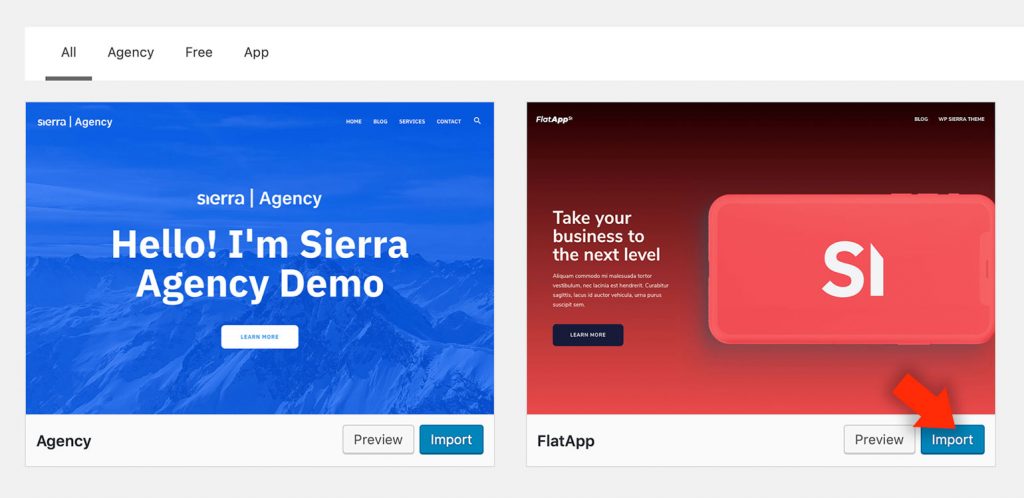
Click Import button for the demo you would like to import.
PLEASE NOTE: we recommend to import demos using fresh installation of WordPress with WP Sierra theme with all recommended plugins activated.
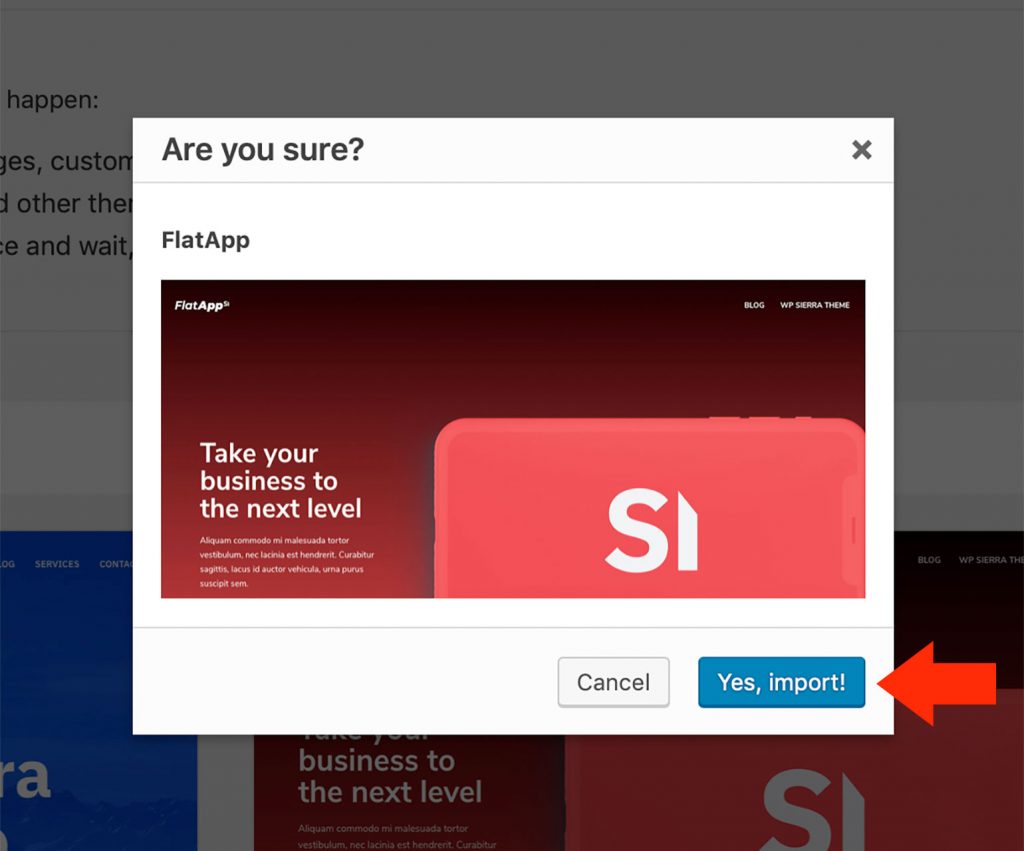
Click Yes, import! button to confirm demo import.
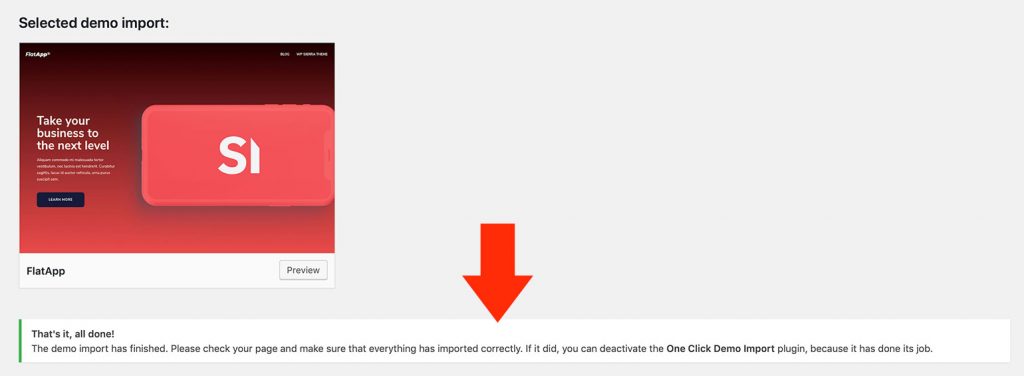
Wait until you’ll see “That’s it, all done!” message.
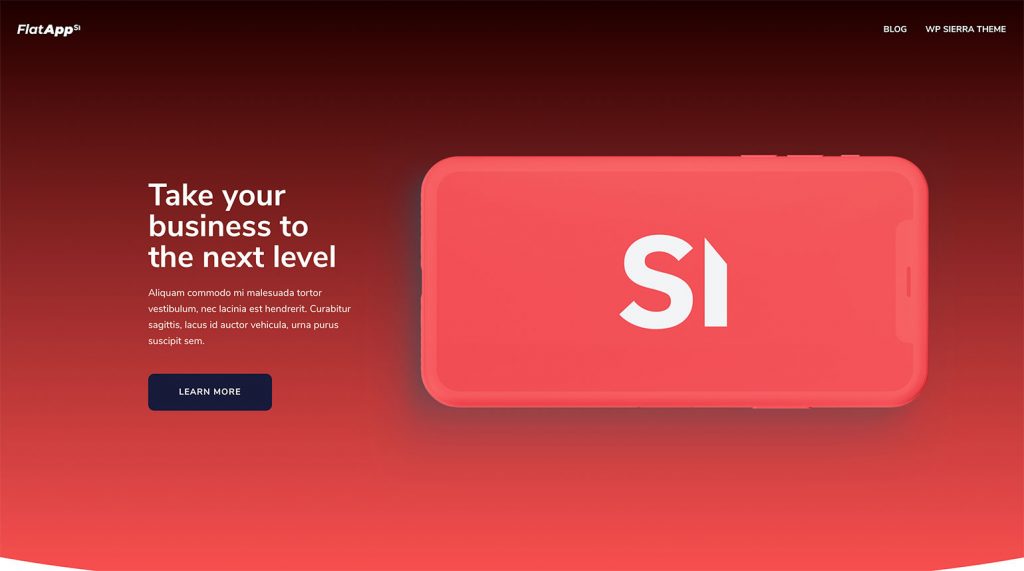
Visit your site homepage to check if everything has been imported correctly and that’s it!
Enjoy! 🙂